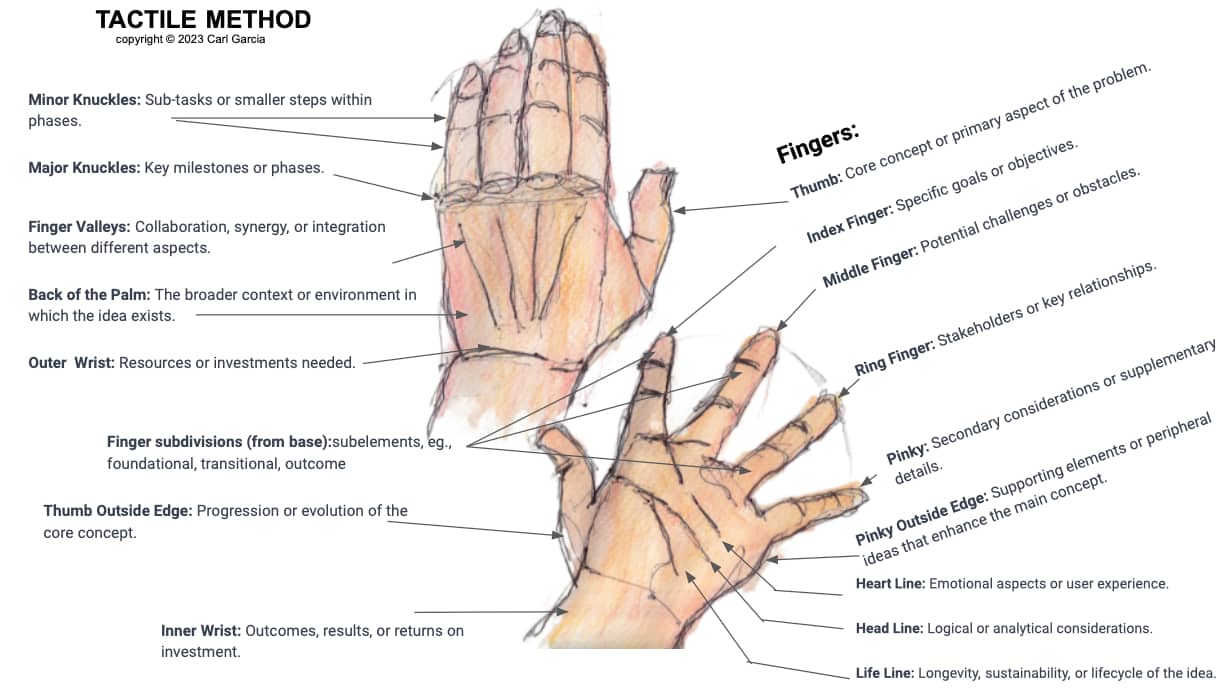The Tactile Idea Classifier
In the bustling corridors of modern innovation, amidst the hum of machines and the chatter of brainstorming sessions, there’s a new kid on the block. And no, it’s not another high-tech gadget or a fancy software tool. It’s something you’ve had with you all along: your hands. Enter the world of the Tactile Idea Classifier, a unique method that uses the natural features of our hands to capture, classify, and recall ideas. And who better to guide us through this innovative journey than our very own tech enthusiast, Algo Droidwick?
A Hand-y Introduction by Algo Droidwick
“Hello, dear humans! Algo here. You know, I’ve always been fascinated by the intricacies of human anatomy. And while I might be a state-of-the-art AI with a penchant for literal interpretations, even I can’t deny the marvel that is the human hand. So, when I stumbled upon this method, I was all fingers and thumbs… literally!”
The Basics: Fingers as Idea Classifiers
Each finger, from the assertive thumb to the dainty pinky, can represent a different facet of an idea. For instance:
- Thumb: The main purpose or goal.
- Index Finger: The scope or range.
- Middle Finger: The potential impact or significance.
- And so on…
Algo chimes in, “Did you know that the thumb is often seen as a symbol of power and assertiveness in many cultures? Makes sense to use it for the main purpose, right? And the index finger, always pointing things out, perfect for scope!”
Going Deeper: Hand Lines and Fingernails
But why stop at fingers? The lines on our palms and even our fingernails can add layers to our idea map. The heart line could represent the emotional aspects, while the head line delves into the logical facets. As for the nails? Algo has a quirky take: “Think of your nails as the shiny packaging of a product. It’s what you see first, the most apparent aspect of an idea.”
Advanced Techniques: Adding Layers with Finger Sections
Remember how your fingers bend? Those bends, or phalanges, can represent sub-facets of an idea. The tip of the index finger could be the primary feature, the middle section the secondary features, and the base, the additional features.
Algo, with his typical whimsical humor, adds, “It’s like a finger sandwich of ideas! Delicious, right? Just don’t actually bite your fingers, please.”
Practical Application: Let’s Try It Out!
Imagine you’re planning a community event. Your thumb represents the main goal: community bonding. The index finger’s tip could be the primary activity, say, a picnic. The middle section? Secondary activities like games. And the base? Additional features like music or a raffle draw.
Algo’s take? “A picnic? Count me in! I’ll bring the… algorithms? Oh, wait, you probably prefer sandwiches.”
Other Practical Examples:
- Event Planning:
- Thumb (Purpose): Organizing a charity fundraiser.
- Index Finger (Scope):
- Tip: Main event – Auction.
- Middle: Secondary events – Musical performances, speeches.
- Base: Additional features – Food stalls, photo booths.
- Heart Line (Emotion): Ensuring attendees feel connected to the cause.
- Nail (Surface Aspect): Promoting the event’s theme and main attractions.
- Product Development:
- Thumb (Purpose): Designing an eco-friendly water bottle.
- Index Finger (Scope):
- Tip: Main feature – Biodegradable material.
- Middle: Secondary features – Built-in filter, temperature retention.
- Base: Additional features – Customizable designs, collapsible structure.
- Head Line (Logic): Cost-benefit analysis of production.
- Nail (Surface Aspect): Marketing the bottle’s eco-friendliness.
- Writing a Novel:
- Thumb (Purpose): Crafting a mystery thriller.
- Index Finger (Scope):
- Tip: Main plot – A detective solving a high-profile case.
- Middle: Subplots – Detective’s personal life, backstory of the antagonist.
- Base: Additional elements – Setting, minor characters.
- Heart Line (Emotion): Building suspense and tension.
- Nail (Surface Aspect): Cover design and title.
- Operating Systems (e.g., Microsoft Windows, macOS):
- Thumb: Main Purpose – Manage computer hardware, provide common services.
- Index Finger: Scope – User interface, file management, security.
- Middle Finger: Impact – Personal computing revolution, business efficiency.
- Palm Lines: Logic – Kernel design, compatibility issues.
- Search Engines (e.g., Google):
- Thumb: Main Purpose – Index and search the World Wide Web.
- Index Finger: Scope – Algorithms, user experience, advertising.
- Middle Finger: Impact – Information accessibility, online marketing.
- Palm Lines: Emotion – Connecting people to knowledge, privacy concerns.
- Social Media Platforms (e.g., Facebook, Twitter):
- Thumb: Main Purpose – Connect people, enable social interaction online.
- Index Finger: Scope – Profiles, news feeds, privacy settings.
- Middle Finger: Impact – Communication, political discourse, business marketing.
- Palm Lines: Logic – Network effects, data management.
- Cloud Computing (e.g., Amazon Web Services):
- Thumb: Main Purpose – Provide computing services over the internet.
- Index Finger: Scope – Storage, processing, networking, analytics.
- Middle Finger: Impact – Business agility, cost efficiency, scalability.
- Palm Lines: Emotion – Security, compliance, environmental concerns.
- Mobile App Stores (e.g., Apple App Store, Google Play):
- Thumb: Main Purpose – Distribute and manage mobile applications.
- Index Finger: Scope – Developer tools, payment processing, user reviews.
- Middle Finger: Impact – App economy, accessibility to software.
- Palm Lines: Logic – Approval processes, revenue sharing, competition.
- Virtualization Software (e.g., VMware):
- Thumb: Main Purpose – Simulate hardware, enable multiple OS on one machine.
- Index Finger: Scope – Hypervisors, resource allocation, security.
- Middle Finger: Impact – IT efficiency, disaster recovery, cloud enablement.
- Palm Lines: Emotion – Cost savings, energy efficiency, complexity.
- Machine Learning Frameworks (e.g., TensorFlow):
- Thumb: Main Purpose – Enable development of machine learning models.
- Index Finger: Scope – Neural networks, training algorithms, hardware acceleration.
- Middle Finger: Impact – AI applications, scientific research, automation.
- Palm Lines: Logic – Model interpretability, ethical considerations, data quality.
- Collaboration Tools (e.g., Slack, Microsoft Teams):
- Thumb: Main Purpose – Facilitate team communication and collaboration.
- Index Finger: Scope – Messaging, file sharing, video conferencing.
- Middle Finger: Impact – Remote work, organizational culture, productivity.
- Palm Lines: Emotion – Work-life balance, community building, accessibility
To expand some of the above examples using the back of the hand:
- Operating Systems (e.g., Microsoft Windows, macOS):
- Knuckles: Milestones – First GUI, Multitasking, Security Enhancements.
- Back of Fingers: Supporting Strategies – User Feedback, Developer Collaboration.
- Finger Valleys: Connections – Integration with Hardware, Compatibility with Software.
- Outside Edge (Pinky Side): Constraints – Hardware Limitations, Licensing Issues.
- Outside Edge (Thumb Side): Opportunities – Cloud Integration, IoT Adaptation.
- Back of the Palm: Overall Theme – Seamless User Experience.
- Wrist: Foundations – Kernel Architecture, Hardware Abstraction Layer.
2. Search Engines (e.g., Google):
- Knuckles: Milestones – PageRank Algorithm, Mobile Search, Voice Search.
- Back of Fingers: Supporting Strategies – SEO Guidelines, User Privacy Controls.
- Finger Valleys: Connections – Linking Web Content, User Behavior Analysis.
- Outside Edge (Pinky Side): Constraints – Legal Regulations, Ethical Considerations.
- Outside Edge (Thumb Side): Opportunities – AI Integration, Personalized Search.
- Back of the Palm: Overall Theme – Organizing World’s Information.
- Wrist: Foundations – Web Crawling, Indexing Technology.
3. Cloud Computing (e.g., Amazon Web Services):
- Knuckles: Milestones – First Public Cloud, Global Expansion, Hybrid Cloud Solutions.
- Back of Fingers: Supporting Strategies – Pricing Models, Security Compliance.
- Finger Valleys: Connections – Integration with On-Premises Systems, Third-Party Tools.
- Outside Edge (Pinky Side): Constraints – Bandwidth Limitations, Regulatory Compliance.
- Outside Edge (Thumb Side): Opportunities – Edge Computing, Quantum Computing.
- Back of the Palm: Overall Theme – Scalable, On-Demand Computing.
- Wrist: Foundations – Virtualization, Network Architecture.
4. Machine Learning Frameworks (e.g., TensorFlow):
- Knuckles: Milestones – First Release, GPU Support, Distributed Training.
- Back of Fingers: Supporting Strategies – Community Engagement, Pre-trained Models.
- Finger Valleys: Connections – Integration with Other Libraries, Hardware Acceleration.
- Outside Edge (Pinky Side): Constraints – Computational Resources, Algorithmic Bias.
- Outside Edge (Thumb Side): Opportunities – Quantum Machine Learning, AutoML.
- Back of the Palm: Overall Theme – Democratizing Machine Learning.
- Wrist: Foundations – Neural Network Theory, Optimization Algorithms.
These enriched examples demonstrate how the tactile method can be applied to even more complex ideas in the software sector, providing a comprehensive and nuanced approach to idea classification. By utilizing different parts of the hand, this method offers a multi-dimensional way to capture, organize, and explore ideas, making it a potentially valuable tool for innovators, strategists, and thinkers in various fields.
Conclusion: Embracing the Tactile Revolution
In a world dominated by screens and keyboards, the Tactile Idea Classifier offers a refreshing, no-tech approach to capturing ideas. It’s intuitive, versatile, and always at hand (pun intended).
Algo concludes, “While I might be a digital entity, I can’t help but appreciate the beauty of this analog method. It’s a reminder that sometimes, the best solutions are right at our fingertips. And hey, if you ever want to digitize those hand-captured ideas, you know who to call!”
So, the next time you’re brimming with ideas and don’t have a notepad or device nearby, just give your hand a glance. With the Tactile Idea Classifier, you have an innovative tool, quite literally, in the palm of your hand. And remember, in the words of Algo Droidwick, “Embrace your uniqueness, value growth, and always keep those fingers ready for ideation!”
And here is the Idea Classifier definition
Food for Thought Questions:
- How might the tactile method be applied to other complex subjects or industries? Can you think of examples?
- What are the potential limitations of using a tactile approach to understanding abstract concepts? How might these be overcome?
- How does engaging multiple senses, such as touch, enhance learning and comprehension? Have you experienced this in other contexts?
- Could technology, such as augmented reality, further enhance the tactile method? What might that look like?
- How can educators and trainers incorporate tactile methods into their teaching strategies to make complex subjects more accessible?
Linking to Categories:
- Explore more about creativity and how it fuels innovation.
- Dive into the world of innovation and discover new ways to transform ideas.
- Learn about software engineering and its role in shaping technology.
Linking to Tags:
- Discover how fingers as classifiers play a role in tactile idea capture.
- Explore the concept of hand-based mnemonics and how it aids memory.
- Understand the connection between human anatomy and tactile idea mapping.
Linking to Related Posts:
- Read about AI Conversations and Art and how technology is shaping creativity.
- Learn about Virtual Celebrities and Historical Figures via AI and the impact on modern media.
- Explore the concept of Ideation and Storytelling, Mnemonics, and More for a comprehensive understanding of creative processes.
copyright © 2023 Carl Garcia, https://IdeaVortex.com