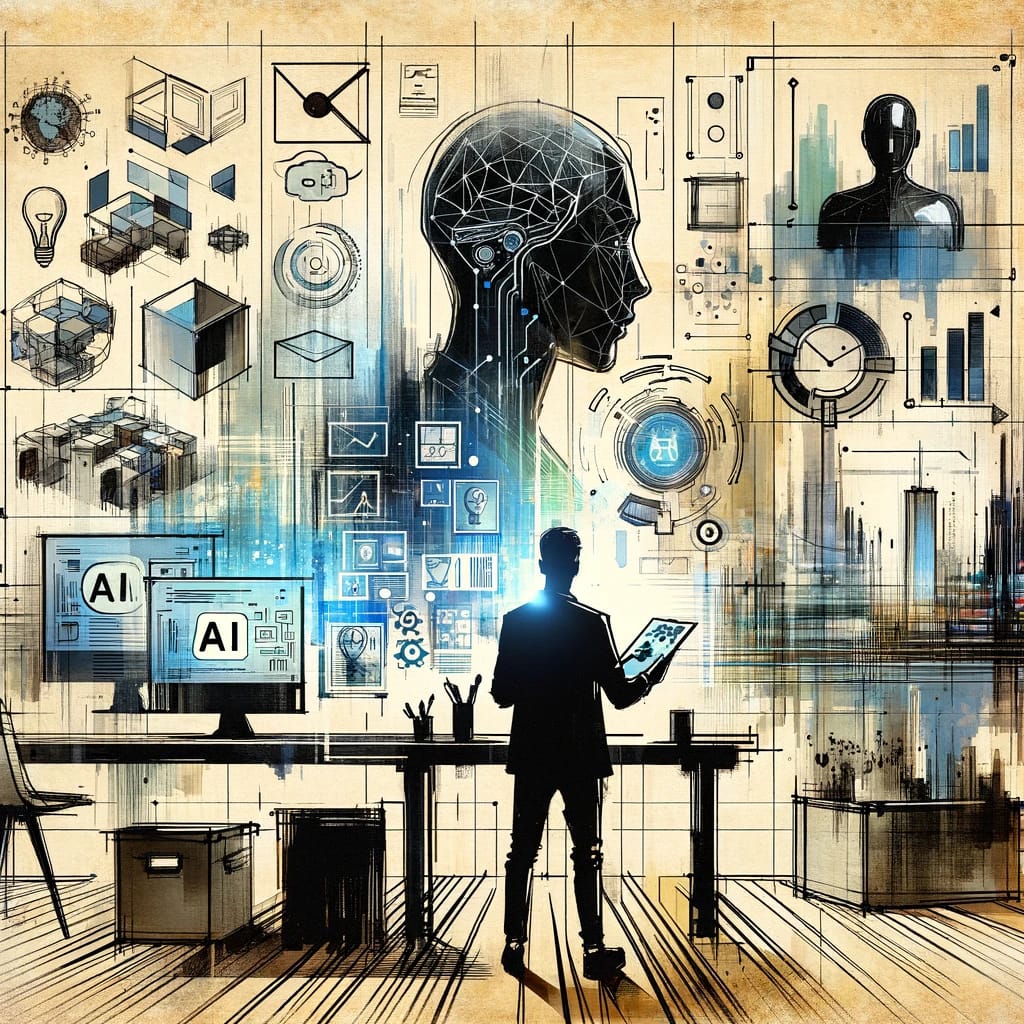Introduction
The dawn of AI has unlocked a new dimension of human potential, allowing us to push boundaries that once seemed insurmountable. Imagine having the ability to amplify your cognitive skills tenfold. This isn’t a futuristic dream—it’s our present reality. AI acts as a 10x brain expansion, empowering professionals across various fields to achieve the previously unimaginable. Let me share how this transformative power of AI has impacted my work and can revolutionize yours, too.
Anecdotal Prelude
When I first encountered AI, I was skeptical, not so much of its mechanical practicality but of creativity in general. The idea that a machine could complement and enhance my cognitive abilities seemed far-fetched. However, as I explored its capabilities, my skepticism turned into awe. There was a lightbulb moment (or a “spitha” moment, as I call it, which is Greek for spark) —when I realized that I could now do things I wouldn’t even have the ability to conceive before. It felt like my brain had expanded tenfold. This is the story of that transformation.
Disclosure
Please note that while I have extensive experience in software development and am a practitioner, I am not a professional in architecture, or art.
Software Development
Debugging and coding efficiency have always been significant challenges in software development. The manual processes involved were often time-consuming and prone to errors.
Integrating AI into my development workflow has fundamentally revolutionized my approach to coding. Initially, I was skeptical and viewed it as potentially counterproductive. Adapting interactively developed code to fit the AI-generated suggestions seemed cumbersome and time-consuming. I worried the AI might introduce more complexity rather than streamline my workflow.
However, as I experimented with AI tools, I quickly realized their significant advantage in rapidly exploring different implementation paths. Instead of being bogged down by the minutiae of each coding step, I could leverage AI to generate multiple solutions in a fraction of the time it would take manually. This allowed me to compare different approaches, evaluate their effectiveness, and select the most optimal path forward.
Over time, I noticed a profound shift in my thinking process. AI-enhanced my modular thinking, encouraging me to break down problems into smaller, more manageable components. This modular approach not only improved the organization of my code but also made it easier to integrate AI-generated suggestions seamlessly.
The real breakthrough came when I realized that AI allowed me to focus more on the problem rather than getting lost in the implementation details. I could concentrate on higher-level problem-solving and strategic thinking by offloading routine and repetitive tasks to AI. This shift in focus has led to more innovative solutions and a more efficient workflow.
AI has become an indispensable partner in my development process, enabling me to tackle complex coding challenges with greater agility and creativity. The initial adaptation phase was a small price to pay for the tremendous benefits it has brought to my coding practice.
Architecture
Before AI, architects were often limited by the constraints of human imagination and the laborious process of manual design. I am into building software and digitally transforming organizations, but I still love architecture. Even though my career changed a few decades ago, I still tried new architectural ideas. I remember spending countless hours perfecting hand-drawn sketches, only to find they lacked the structural integrity or aesthetic appeal I desired. Digital graphic tools require more time to train and remember the user interfaces.
With AI, that has changed dramatically. I recently used an AI tool to design a complex building, an idea I came across exploring; those ideas typically die at the onset because of all the setup you need to put together. The AI helped me visualize the structure from different angles and suggested innovative design elements I hadn’t considered. It optimized the structural integrity, ensuring my designs were beautiful and feasible. This AI-driven approach saved me weeks of work and opened up new possibilities for architectural innovation. The image generation in ChatGPT 3-4o doesn’t understand an aggregate set of incremental instructions, so I can’t recommend that approach.
Ideation
Brainstorming sessions were once a hit-or-miss affair. Sometimes, the ideas flowed freely; other times, mental blocks made it challenging to generate anything worthwhile. I sometimes found myself stuck, unable to break through the creative barriers that prevented me from adequately capturing my idea, often losing that “spitha” moment.
Enter AI. With AI on my side and a natural flow of thought using a chat user interface, I produced highly effective prompts. Of course, this didn’t come so quickly at first. More on that later, but it was like having a brainstorming partner who never ran out of ideas. The AI offered suggestions or content that sparked new ideas—often unintentionally—ensuring no concept was left unexplored. This tool transformed our brainstorming sessions, making them more productive and inspiring than ever before. ChatGPT 4o memory boosts it because I no longer have to reiterate transcending ideas.
Art
Artistic inspiration and execution have always been limited by human imagination and skill. As an artist, I sometimes struggled to bring my visions to life, constrained by my technical abilities.
Using AI, I created artwork that surpassed my wildest dreams. One of my most memorable experiences was using an AI tool like DALL·E to generate a series of digital paintings that sparked new inspirations. The AI provided novel art forms and styles that I had never considered. It was like having an infinitely creative collaborator who never complains, passes judgment, or gets bored or tired. This experience enhanced my artistic output and expanded my understanding of what is possible in art and beyond. I have since developed a style that ChatGPT keeps in memory and generates a new image in a context, such as blog images, like the one for this blog.
Songwriting
Crafting lyrics and melodies can be time-consuming and arduous, but when fully inspired, they are beautiful and suitable for mental health.
I used an AI tool to generate lyrics ideas and sentiment-consistent chord progressions for a new song. I’ve never been pleased with ChatGPT’s production of lyrics. It’s often too flat, cliched, wordy, and lacks emotional depth. This AI-assisted approach allowed me to focus on the creative aspects of songwriting, transforming my process and output. If AI did it all for me, I feel it would no longer be me. I always need to be there, or I will lose all the fun I seek. Out of curiosity, I experimented with generating Lylypond declarative, text-based code and ChatGPT-generated music sources for compiler versions that were no longer available. LilyPond is free and is described as a music engraving program. If you want to learn more, MS Visual Source Code has plugins to compile and build a musical expression. Still, when it worked, the melodies were sequential notes. Didn’t understand the notion of borrowing chords or adding tension.
While I no longer use ChatGPT for the most trivial stuff above, I have played with other AI-inspired tools, most of which have proven only somewhat helpful. My dream feature is writing melodies by whistling. In this area, the free version of the ScoreCloud IOS app is not too bad for essential songs like the Beatles’ Let It Be. Unfortunately, while writing music from live recordings sounds very promising, I have been disappointed with SongWriter and ScoreCloud products from ScoreCloud. The support team is very willing to help, but the problems with sound and sound interpretation on all my devices are beyond repair and my patience. The demo videos (even directly from a microphone) are very impressive, but, in my opinion, they underdeliver. They have surprisingly powerful free versions (including an App), so you have little to lose. Give it a try and draw your conclusions.
Melody Studio is too constrained for me to add value, but an upcoming (as of this writing) feature to record using your sound voice is promised.
Additionally, I want to recognize Hooktheory (I like it. I am not being endorsed or invested in it). It offers a natural songwriting workflow, enhanced by its 10x cognitive capabilities. These include popular chord progressions, expected duration, key, lyrics, voicing, and structure (such as lyric sections and measure guides for proper note cohesion). They recently added Aria, an AI still in beta form at this writing, which has promising potential. Combining a visual, musical user interface and robust input/output capabilities keeps this tool on my list.
The advanced progression patterns and “Magic” feature, which suggests a selection’s next or previous chord, are significant advantages. This allows you to treat notes and chords using a natural typing metaphor. Although I don’t use tone sets to harmonize a melody or bass sets (I’m not sure how these work), the “Band” feature is very flexible. However, in my opinion, it generates poor-quality output. I also like that it is affordable, and the free version gets you pretty far.
Worth mentioning tools: Tonely
TODO: Video song production.
Design
Design iterations were once a painstaking process, often limited by human creativity and time constraints. I remember spending days perfecting a single design, only to find that it didn’t meet the client’s expectations.
I could streamline the design process using AI and explore new creative directions. An AI design tool helped me generate multiple design options, suggesting layouts, color schemes, and design elements that I hadn’t considered. This tool allowed me to focus on the higher-level concepts, knowing that the AI would handle the details. The result was a more efficient and creative design process, leading to better outcomes for my clients.
Engineering
Complex calculations and simulations have always been a significant part of engineering, requiring substantial time and resources. I often felt bogged down by the sheer volume of data and calculations needed to complete a project.
AI has transformed this aspect of my work. I could reduce the time required for complex calculations using AI-driven simulations and optimizations. One of my projects involved optimizing the design of a new structural component where the AI-generated functional feasibility calculations in a fraction of the time it would have taken manually. It provided optimized solutions that improved the component’s performance and reliability. This AI-assisted approach has revolutionized my engineering workflow, combined with a well-thought-out prompt design that increased precision and efficiency. On another project, it provided me with realistic local build estimates.
The Importance of Prompting Skills
While AI offers immense potential, practical prompting skills are the key to unlocking its full capabilities. Providing clear and detailed instructions is essential to getting the best results from AI tools. Let me share an example to illustrate this point.
I recently uploaded a comprehensive, quickly-drawn sketch with instructions and context for an architecture design idea to my website, Idea Vortex. The design involved a building with rotating floors—an innovative concept that required precise and clear communication to convey effectively.
By providing the AI with a detailed sketch and context, I was able to guide it in generating accurate and creative design suggestions. The AI understood the vision and added value by optimizing the structural design and suggesting aesthetic improvements. This experience highlighted the importance of prompting skills in harnessing the true power of AI.
Additional Areas
AI’s impact isn’t limited to the fields mentioned above. AI is a co-writer who writes and creates content and inspires ideas, outlines, and articles. I’ve used AI tools to assist in writing blog posts, ensuring that my content is engaging and well-structured. In marketing and sales, AI-driven analytics provide deep insights into customer behavior and market trends, enabling personalized marketing strategies that drive better results. In education and training, AI creates customized learning plans and training programs, catering to the unique needs of each individual.
AI as a Creative Partner, Not a Shortcut
One common misconception is that using AI tools equates to cheating. This couldn’t be further from the truth. AI is a powerful ally that extends our capabilities, much like any other tool or technology we’ve embraced throughout history. If you know me, you will find that I’m always behind in my work; AI is a ghostwriter in some ways, but it needs context, scope, and clear instructions to function effectively.
Think of AI as a calculator for the mind. Just as calculators revolutionized mathematics by allowing us to perform complex calculations quickly and accurately, AI enhances our creative and professional capabilities. It doesn’t replace the fundamental skills but augments them, allowing us to push the bar higher.
Another apt metaphor for photographers is that of a camera. A camera captures what the eye sees, but the photographer’s vision, composition, and creativity create a stunning photograph. Similarly, AI captures and enhances our ideas, helping us realize our visions more precisely and efficiently.
AI relies on the input and guidance provided by the user. As the old saying goes, “garbage in, garbage out.” For instance, when I use AI to assist in architecture, I provide detailed sketches, design requirements, and contextual information. The AI builds upon my foundation, optimizing and enhancing the initial concepts. This collaborative process is a testament to the symbiotic relationship between human creativity and machine efficiency.
Using AI is about leveraging its strengths to overcome our limitations. It’s not about bypassing the creative process but about enriching it. By providing context and direction, we harness AI’s potential to bring our visions to life more efficiently and effectively. Embracing AI isn’t cheating; it’s smart utilization of available resources to achieve greater heights in our professional endeavors.
Finally, prompting is the next generation of “programming” for the rest of us. I mean that programming languages have narrowed that gap for a while, from early machine code and assembly languages to high-level languages like Python and JavaScript that make programming more accessible and powerful. While it is not trivial to properly use it—avoiding hallucinations, for instance, is challenging—it is native not as much to the way we communicate but to our ideas and thoughts.
Mastering Prompting Skills: The Key to Effective AI Utilization
Prompting is the next generation of “programming” for the rest of us. Programming languages have narrowed that gap, from early machine code and assembly languages to high-level languages like Python and JavaScript, which make programming more accessible and powerful. While it is not trivial to properly use it—avoiding hallucinations, for instance, is challenging—it is native not as much to the way we communicate but to our ideas and thoughts.
Effective prompting is crucial for leveraging the full potential of AI. Here are some key aspects to consider:
- Clarity and Precision:
- Avoid Ambiguity: Vague or ambiguous prompts can lead to unpredictable or irrelevant outputs. Be specific about what you need.
- Context Matters: Provide as much context as possible. This helps the AI understand the broader picture and generate more accurate results.
- Iteration and Refinement:
- Start Simple: Begin with a straightforward prompt and gradually add complexity. Refine and Iterate: Review the output and refine your prompts based on the results. This iterative process helps hone
- needs.
- Avoiding Hallucinations:
- Fact-Checking: AI can sometimes produce plausible-sounding but incorrect information. Always fact-check critical details.
- Clear Boundaries: Define the scope and limitations of the response to avoid off-topic or imaginative answers.
- Incorporating Examples:
- Use Examples: Examples within your prompts can guide the AI toward the desired format or style.Comparative Prompts: Ask for outputs similar to specific examples you provide.
- Scoping and Constraints:
- Define the Scope: Clearly state the scope of the task to keep it focused.
- Set Constraints: To tailor the output, use constraints like word limits, specific sections, or formatting requirements.
- Testing and Validation:
- Test Prompts: Test multiple variations of prompts to see which yields the best results.
- Validation: Validate the output to ensure it meets your requirements and expectations.
- Combining Prompts:
- Modular Prompts: Break down complex tasks into minor, manageable prompts and combine the results.
- Sequential Prompts: Use a sequence of prompts to build upon each other for more complex outputs.
- User Feedback Loop:
- Continuous Improvement: Use feedback loops to improve prompting skills and AI outputs continuously.
- AI Learning: Teach the AI your preferences and styles over time by providing consistent feedback and corrections.
Mastering these prompting skills can significantly enhance your ability to use AI effectively, transforming it into a powerful tool that amplifies your professional capabilities.
Conclusion
AI, as a 10x brain expansion, revolutionizes various professional fields. It breaks down barriers, enhances creativity, and increases productivity, enabling professionals to achieve more. Embrace AI to unlock your potential and explore new professional horizons. The continued evolution of AI promises even greater advancements, and we should all look forward to its expanding role in professional life.
Final Anecdote
Reflecting on my journey with AI, I am filled with excitement and optimism. AI’s transformative power has enhanced my professional capabilities and expanded my understanding of what is possible. I encourage you to take the first step in integrating AI into your professional life. The future is bright, and we can achieve the unimaginable with AI as our ally.